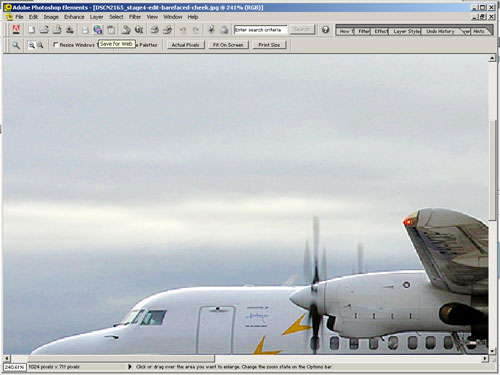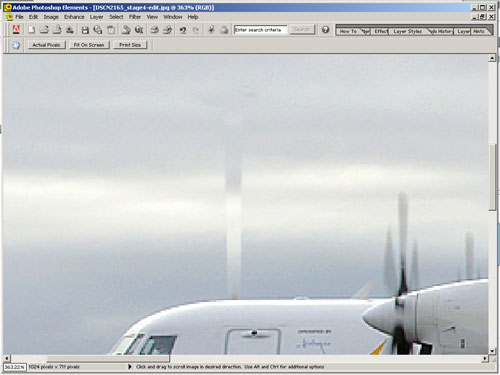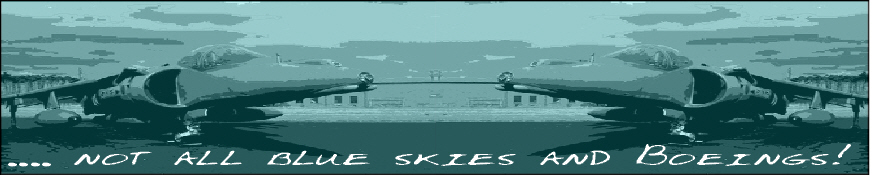
Using Photoshop Elements 2
Stage 5.
|
Original photo |
|
The image ready for submission One can go too far with PS2 and come up with the image below.
How not to get caught
How to get caught With care one can remove a lot of imperfections using the clone tool but the practice is not advised for submitting images for on-line data aircraft photo bases, the screeners are a wily bunch and they can spot where the clone tool has been used. Resist the temptation. I have also boosted the saturation a little to bring out the blue but that is another story.... |