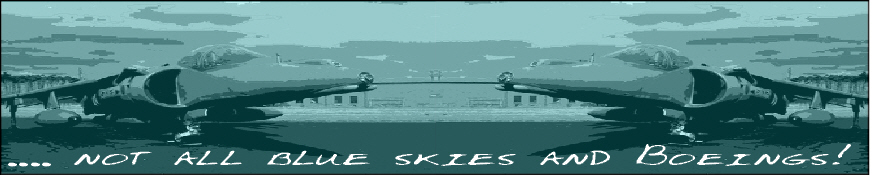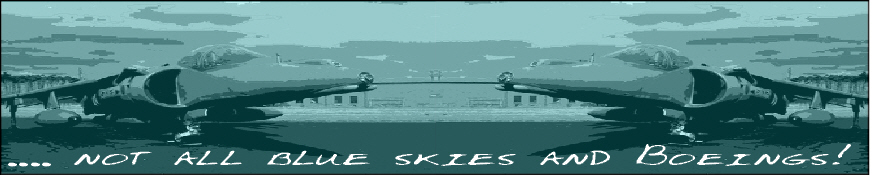|
4. Improvements
I am hoping that the crop stage has given you an image of 1024x711.
This can be checked by looking at the bottom left hand of the screen,
you should see something like 82.98% 1024x711. If not then I will
have to re-write this work-flow.
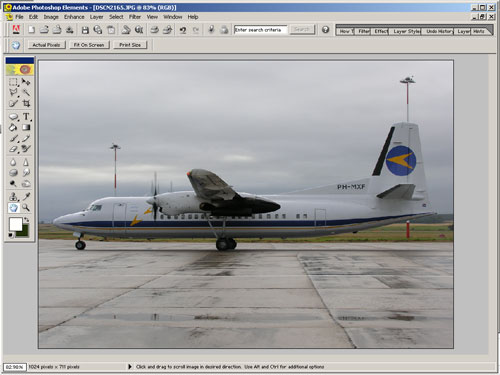
It may be worthwhile adjusting the colour, select ENHANCE, AUTO
COLOUR CORRECTION. Use with care as this does not work all the time.
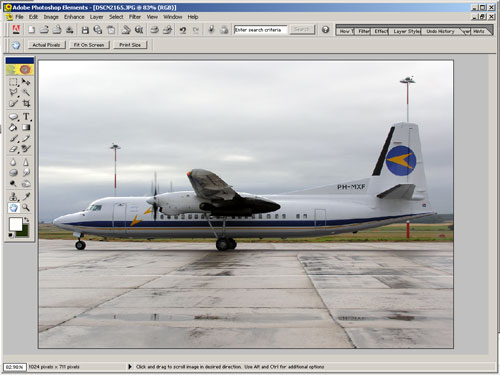
It may be worthwhile adding some fill flash, select ENHANCE, ADJUST
LIGHTING, FILL FLASH. I would only add in +2 to the flash and none
to the contrast, OK that. Use with care, overdoing it causes sparkles
in shadow areas.
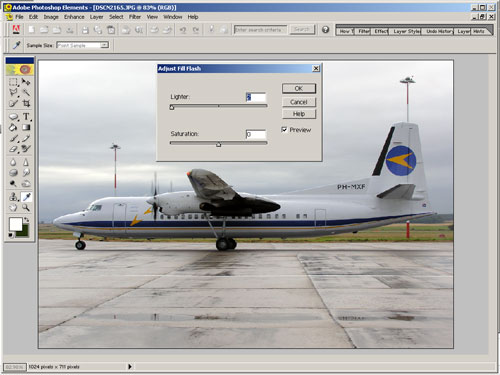
Again before you OK the correction, holding down the Alt key will
change the CANCEL to RESET.
Stage
4 Sharpening and Saving
|