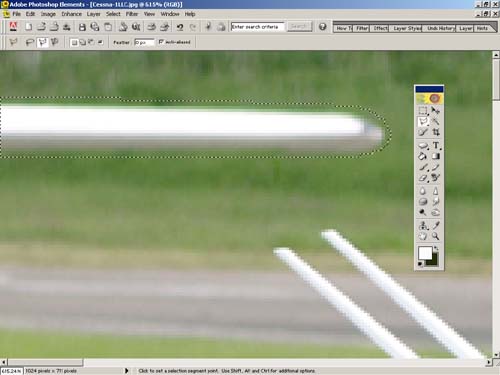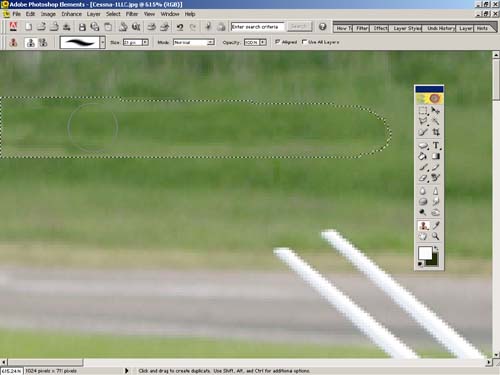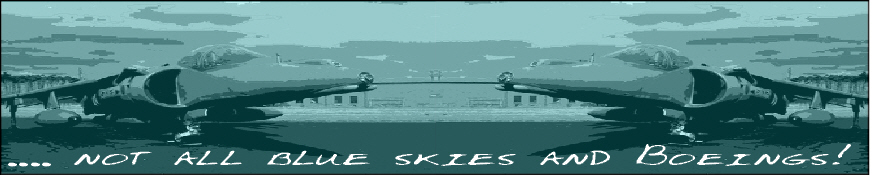
Stage 1 Levelling & sharpening
|
Finished photograph |
|
The area to be cloned Select the CLONE TOOL from the TOOLS PALATE. If you do not have the tools palate on screen, select WINDOWS, then TOOLS. The short cut key for CLONE TOOLS is S Select an area of grass start with a section under the wing, move the cursor to the darker area then hold down the Alt key, the cursor will change to a cross hairs and left mouse click. Start cloning by holding down the left mouse button and paint away. To change the size of the brush the " [ " key on the keyboard will decrease the size and " ] " will increase the brush size. Otherwise alter the number on the tool bar above. You have to have some kind or artistic eye for this, look at the surrounding grass and select areas that will blend in with what you have got. The cardinal rule is not to continually clone the one piece of grass, use several patches to get the desired effect.
The first pass
|